Register a New JeetBuzz Account
A clean JeetBuzz Sign Up in 2026 takes two minutes when you know the route: choose email, Bangladeshi phone, or a one-tap social option, keep BDT as your default currency, confirm an OTP, and you’re ready to play from web or app. This flow is designed for Bangladesh users who value speed, privacy, and a smooth return to the lobby.

Step-by-Step Sign Up
The whole sequence fits on a single screen on mobile. Follow this route once - after that, login becomes a one-tap routine:
Tap Sign Up on the official site or in the app;
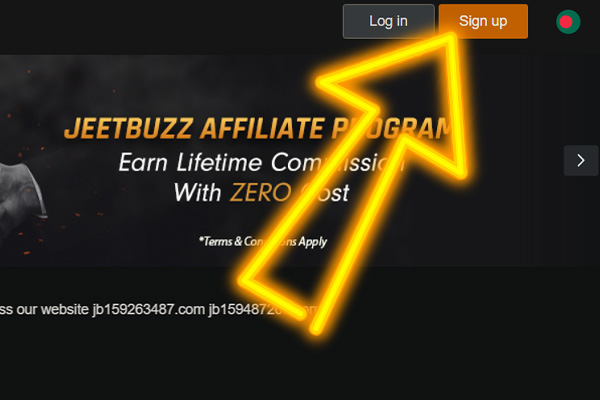
Choose your method: Email, Phone, or Social;
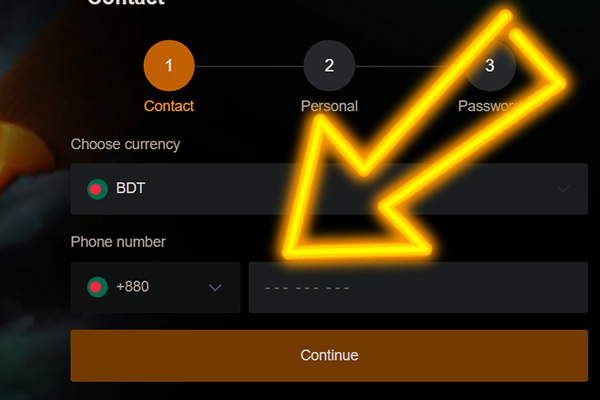
Fill in basic details: full name, date of birth, and contacts;
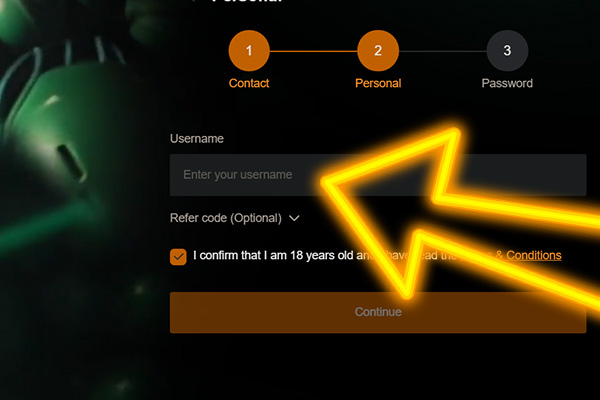
Create a unique username and a strong password;
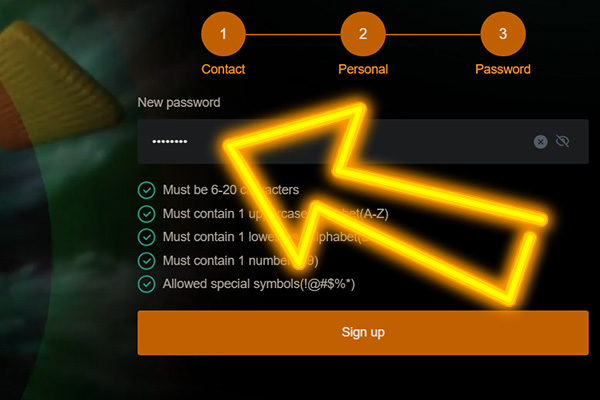
Select BDT as your account currency for Bangladesh (default for BD);
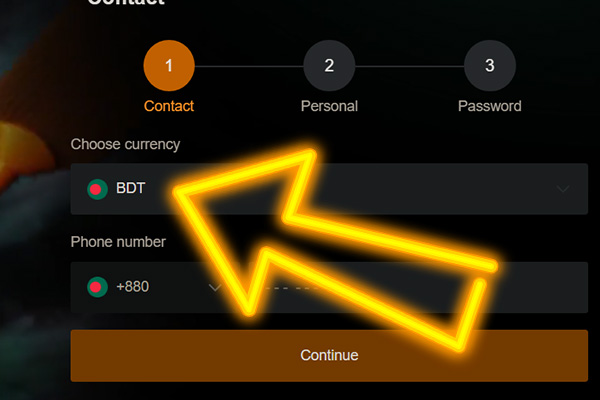
Agree to Terms & Conditions and submit the form;
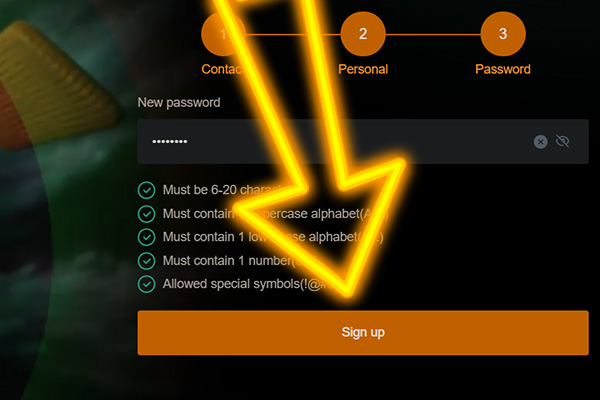
Confirm the OTP (email link or SMS code) and enter the lobby.
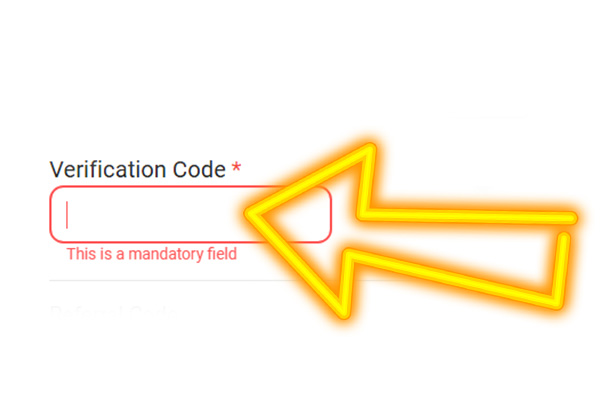
If anything stalls, step back one screen, request a fresh code, and retry - the form auto-saves most fields so you won’t start from scratch.
Registration Methods 2026
Before you choose, think about how you prefer to manage access: email login, the speed of an SMS code, or the convenience of a linked social profile. Each method leads to the same secure JeetBuzz account in BDT.
| Method | What You Need | How to Confirm | Best For |
|---|---|---|---|
| Address + strong password | Click the verification link in your inbox | Desktop users who like full forms | |
| Phone | BD number | 4–6 digit SMS OTP | The fastest mobile start |
| Social | Google or Facebook | One-tap authorization inside the provider | Those who hate forms |
Whichever method you start with, you can later add the others in Settings - for example, link a phone to an email account and switch on 2FA to harden login security.
Account Verification
Verification protects your bankroll, unlocks full account features, and speeds up support whenever you need help. In Bangladesh you typically pass two quick layers: contact OTP and, when requested, a document check.
Start with contacts so you don’t miss security alerts, then keep a clear ID photo ready; most checks complete quickly if the images are sharp and readable:
- Confirm contacts: verify phone by OTP and confirm email via link/OTP inside your profile;
- Provide ID on request: a clear photo of passport, national ID, or driver’s licence; add proof of address if prompted;
- Watch for the result: status appears in the app or via message; if an OTP expires, request a new one and repeat the step.

Sign In to Your JeetBuzz Account
JeetBuzz uses one time codes and optional 2FA to confirm it is you. Always use the official website or the official app so your login and BDT balance stay safe:
Open the official site and click Login in the top right; Enter your JeetBuzz username and password exactly as saved; Click Sign in now. If asked, enter the one time OTP from SMS or email. You will land in your lobby.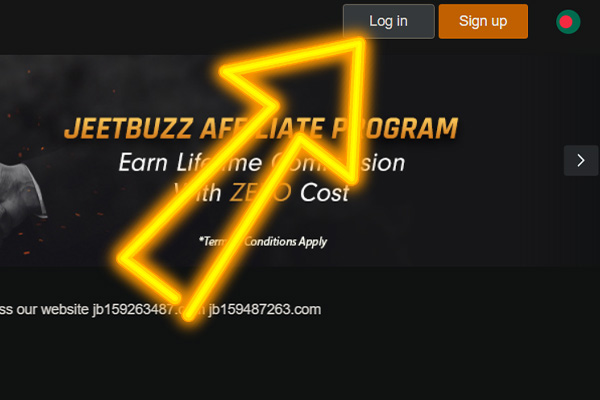
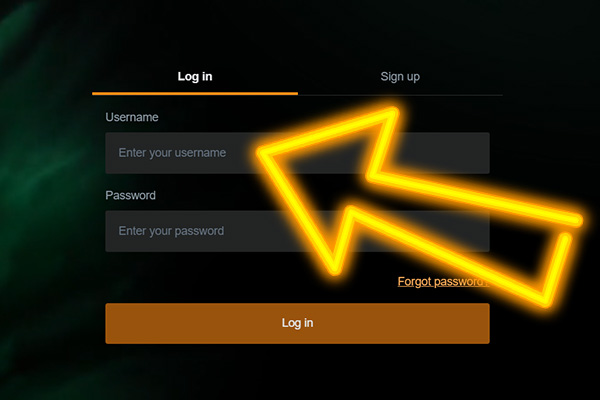
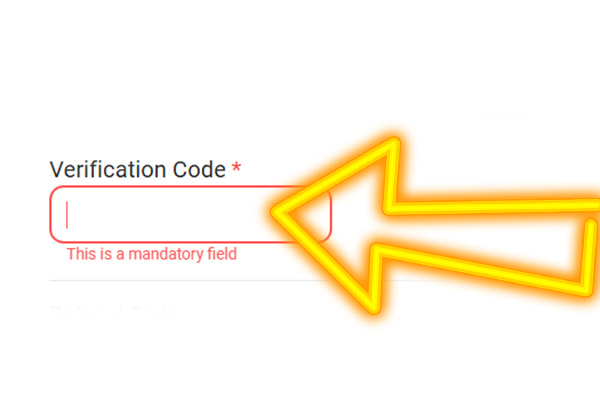
If you can’t sign in, use Forgot password on the login page. Follow the prompts to receive a reset link at your registered email and set a new, strong password. This is the official recovery route recommended in JeetBuzz FAQs.Forgot Password

JeetBuzz Login Problems and How to Fix Them
Before you skim the fixes, read this first. Most JeetBuzz login issues aren’t bugs - they’re security tripwires. If you bounce between mirrors, swap IPs, or share devices, the system does exactly what it should: it protects your account:
- Wrong domain or unsafe mirror - use only the official HTTPS site or the JeetBuzz app, avoid unknown links, check the URL before sign in
- OTP does not arrive - wait 60 seconds, resend, check Spam or Promotions, allow SMS, request a fresh code if expired
- Frequent IP or location changes - keep a stable connection and avoid switching networks during login
- Too many devices - stick to 1-2 trusted browsers or devices, use Remember me only on your own phone
- Public Wi Fi or shared networks - prefer mobile data or trusted Wi Fi, verify the domain and always sign out after use
- Rapid bot like actions - avoid automation and click loops, navigate naturally
- Account sharing - one player - one account, contact support to restore access if locked
- Verification pending - complete phone or email OTP, 2FA, and ID when requested to remove limits
Keep this playbook handy and your JeetBuzz login stays fast: official entry point, patient OTP flow, consistent device, and 2FA on. If you hit a wall, use Forgot password, re-request the code, and try again from a stable network.
Jeet Buzz App - Fast Login and Registration
For Bangladesh players who prefer mobile, the JeetBuzz app keeps Login and Sign Up identical to the website: same credentials, OTP flow, optional 2FA, and your BDT account syncing across devices. Before you use the app, decide which route suits you today-APK (Android), iOS via mobile web/PWA, or straight mobile browser. All three lead to the same account and the same secure JeetBuzz login step:
- Android (APK). Download the official APK, install, open Login on the home screen, enter email/BD phone + password, confirm OTP if asked, and toggle Remember me on a personal device;
- iOS (PWA/Mobile web). Open the official site in Safari, add to Home Screen for an app-like icon, then use the same login/OTP routine. Guides bundle iOS with Android under one flow to keep parity;
- Mobile web only. Works like desktop: tap Sign Up or Login, complete OTP/2FA, and you’ll land in the same lobby with synced settings.

Once you’re in, the app preserves a smooth loop-registration, verification, Jeet Buzz login, and daily play-with support links nearby if anything stalls.
Bonuses on First Deposit for New BD Players




Jeet Buzz rotates several welcome gifts. After you create a new account in Bangladesh, open the bonus card during Sign Up or visit Profile - Bonus Center to pick one. Current first deposit options shown in the Promotions page include:
- All Games 100 percent Bonus - sitewide match for slots, live casino, sports and more;
- 50 percent Bonus with Evolution Gaming - live casino welcome on eligible tables;
- 100 percent Rebate Bonus on Soccer - insurance style refund on your first settled soccer bets within the promo window;
- 7,777 BDT Sports Bonus - fixed welcome credit for sports after a qualifying top up;
- Unlimited Slot Free Spins - free spins bundle for selected slots after your first deposit;
- 1,077 BDT Slot and Fishing Bonus - fixed add on for slots and fishing titles;
- 50 percent Sports Refund - cashback on net loss for qualifying first sports play;
- Crazy Marbles and Marble Race Bonus - live casino welcome for new players;
- Get More On Your Wins - extra winnings up to 12,500 BDT on eligible games.
How to Activate Bonus?
- During registration tick the welcome bonus box, or after login go Profile - Bonus Center;
- Choose the preferred bonus and read rules - min deposit, eligible games, time limit, max bet, and rollover;
- Tap Activate, make the qualifying first deposit, then play only in eligible sections so turnover counts;
- Keep the same payment method for deposit and withdrawal to avoid checks.
Check the JeetBuzz bonuses page regularly for refreshed offers and reloads.
How to Make a Deposit After Registration?
Start simple and keep everything in your own name-this keeps KYC smooth and prevents holds. Before using any method, double-check the Payments page for current options and limits; methods differ by campaign and site version.
| Method (BD) | Min. Deposit | Typical Min / Max Withdrawal | Usual Processing Window | Notes |
|---|---|---|---|---|
| bKash | ৳500 | ৳500–৳1,000 / up to ৳25,000 | 15 min – 24 h (some pages: 24–48 h) | Limits can vary by version; confirm in cashier |
| Nagad | ৳500 | ৳500–৳1,000 / up to ৳25,000 | 15 min – 24 h (some pages: 24–48 h) | Popular wallet for BD; keep details in your own name |
| Rocket | ৳500 | ৳500–৳1,000 / up to ৳25,000 | 15 min – 24 h | Often eligible for small % deposit extras |
| UPay / TAP / OK Wallet | ৳500 | Provider-specific | 15 min – 24 h | Check your cashier for current caps |
| Bank Transfer | - | ৳30,000–৳50,000 per transfer | 15 min – 24 h (bank-side delays possible) | Higher floors; larger sums may trigger manual review |
| USDT / Crypto | Varies (often ৳500–৳3,000) | Network-dependent | Instant – 2 h | Network confirmations apply; check chain fees |
FAQ
Tap Sign Up, choose Email, BD phone (OTP), or Social, set a strong password, keep BDT as your currency, accept T&C, then confirm the OTP. You can use Jeetbuzz Login immediately afterward. Install the official Android APK or use iOS mobile web/PWA, then enter your email or BD phone + password and confirm OTP if asked. Same credentials work across web and app, so your BDT wallet stays synced. Have these ready for a first-try approval: Yes. Jeetbuzz requires contact verification (email/phone OTP) and, when prompted, an ID check. Until KYC is complete, withdrawals may be limited; once verified, payouts process faster and with fewer manual checks. Yes. Link your BD phone inside Account/Settings and enable 2FA to strengthen daily login. You’ll still use the same Jeetbuzz account and the same BDT balance across web and app. If you started with Social, you can add email and phone afterward for recovery and security. The goal is a single profile with multiple safe ways to sign in. When access stumbles, follow a short, logical sequence to rule out simple causes before you escalate: This quick pass solves most cases. If warnings persist (e.g., “unauthorized login”), contact support and review active sessions to lock your account down.How can I create a Jeetbuzz account in Bangladesh?
Where do I get the Jeetbuzz app and how do I log in?
What are the exact data points I should prepare before I register?
Is verification required before withdrawals?
Can I switch from email sign up to phone-based login later and keep my BDT wallet?
My Jeetbuzz login suddenly fails - what’s the fastest fix order?


