How to Make a Deposit in JeetBuzz?
Depositing funds into your JeetBuzz registration account is a simple process. Here’s a step-by-step guide:
Log in to your JeetBuzz account Navigate to My Account - Deposit Complete verification Select your preferred deposit method (bKash, Nagad, Rocket, etc.) Enter the amount you wish to deposit Verify your details and ensure everything is correct Click Submit and wait for confirmation Track your deposit status in My Account - Transaction Records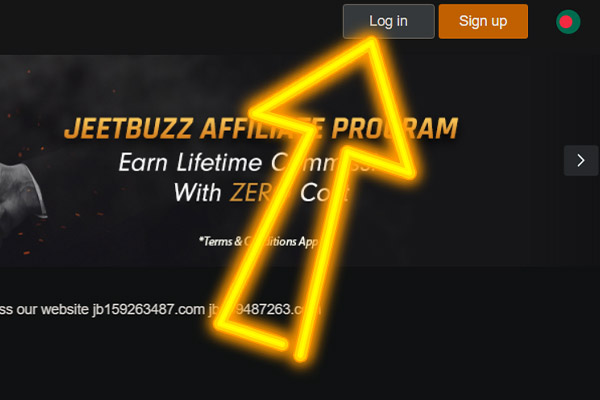
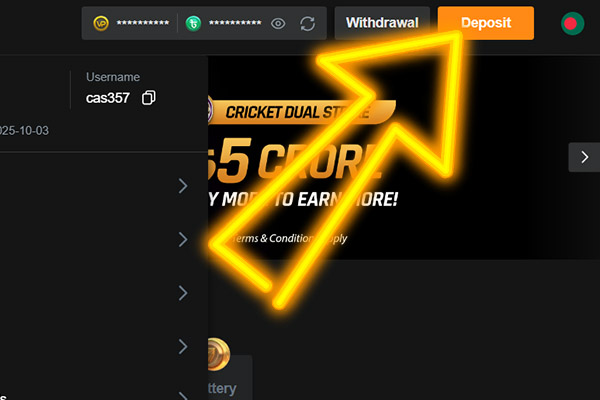
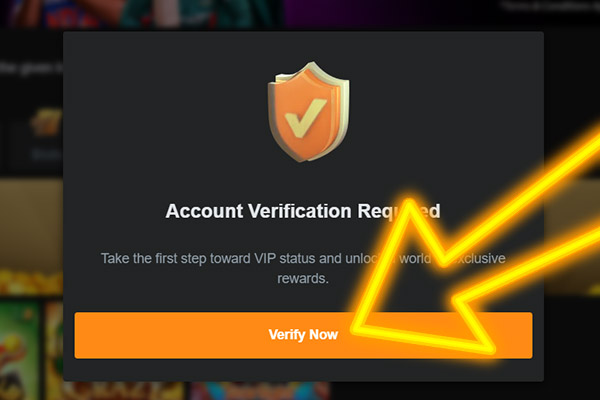
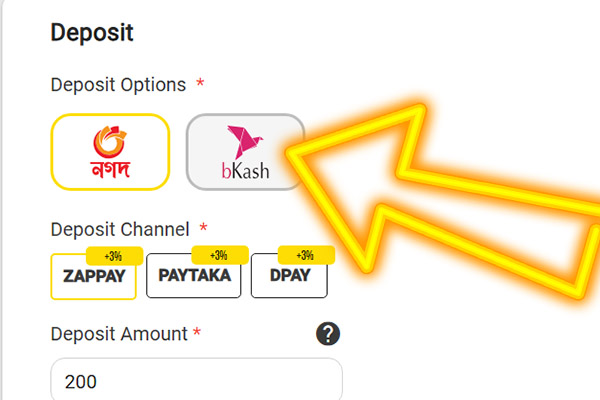
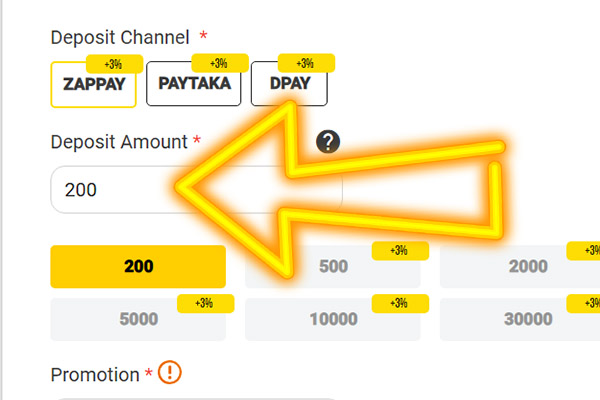
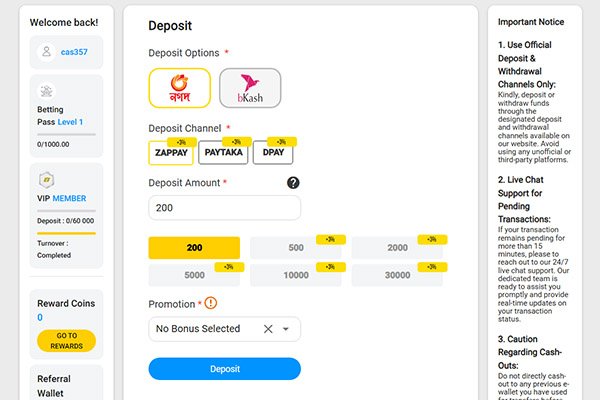
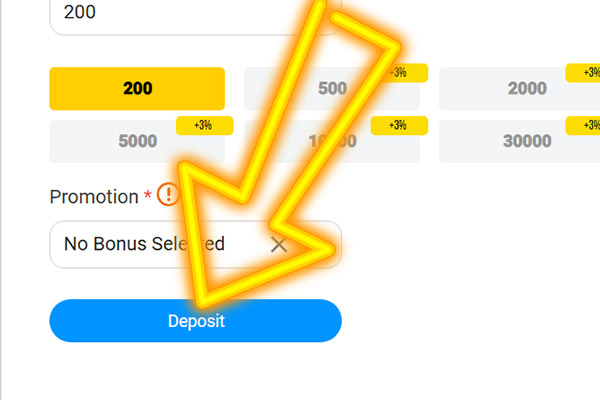
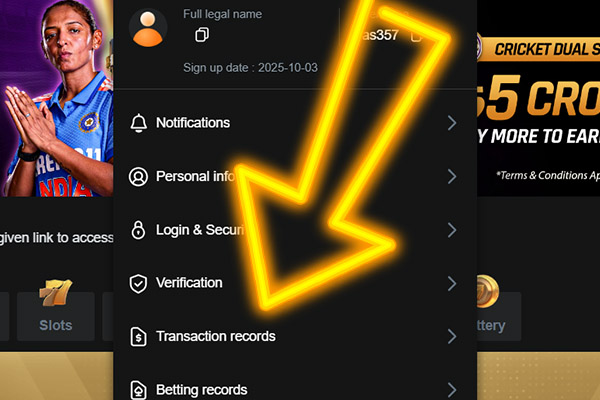
After completing these steps, your deposit will be processed, and you can start using the funds to play your favorite games. If you encounter any issues during the deposit process, you can always contact JeetBuzz customer support for assistance.
How to Pass Verification?
Verification protects your account and speeds up withdrawals. Do it once, keep details consistent, and you will avoid most payment holds:
- Open My Account - Verification and start the KYC flow;
- Upload a clear photo of your ID or passport;
- Add a proof of address dated within 3 months such as a bank statement or utility bill;
- If requested, upload a selfie that matches your ID;
- Make sure your profile name and country match your documents;
- Keep your payment method consistent - withdraw to the same method you used for deposit;
- Submit and wait for confirmation in the Verification section.
Tip - use high quality photos, avoid glare, and make sure all corners of the document are visible.

JeetBuzz Deposit Methods in Bangladesh
JeetBuzz offers several convenient ways for players in Bangladesh to fund their accounts. Common deposit methods include:
- bKash
- Nagad
- Rocket
- UPay
- Local Bank
Make sure to choose the method that suits your needs and check for any fees or limits associated with each option. If you need help with any deposit method, JeetBuzz BD casino customer support is ready to assist.

Deposit Method Comparison
Here’s a simple table comparing the different deposit methods available at JeetBuzz:
| Deposit Method | Minimum (BDT) | Maximum (BDT) | Processing Time | Fee |
|---|---|---|---|---|
bKash |
500 | 25,000 | Instant | None |
Nagad |
500 | 25,000 | Instant | None |
Rocket |
500 | 25,000 | Instant | None |
Upay |
500 | 25,000 | Instant | None |
Local bank |
500 | 25,000 | 1 - 3 days | None |
These values are subject to change based on system load and account status. Always confirm live details before submitting a deposit request.
JeetBuzz Minimum Deposit & Transaction Limits
The minimum deposit for JeetBuzz is 500 BDT, but this may vary depending on the payment method you choose. It’s important to check each method's specific limits and ensure you’re familiar with the withdrawal thresholds as well.
JeetBuzz Deposit Problems & Solutions
Sometimes players encounter issues with deposits. Below are common deposit problems and solutions in 2026:
- Deposit Fail: if your deposit fails, double-check the payment details and ensure you are using the correct method;
- Slow Processing: Sometimes, it may take longer due to network issues; try again or switch to another method;
- Invalid Transaction: Ensure the payment amount and details match the required minimum and format.
If you continue to experience issues with deposits, contact Jeet Buzz support for further assistance. They are available to help resolve any issues quickly so you can get back to enjoying your gaming experience.

Tips for Faster Deposits 2026
If you want to speed up your deposit process, consider the following tips:
- Use bKash or Rocket for smaller, quick deposits that are processed instantly;
- If making larger deposits, ensure that you have completed all necessary account verifications;
- Check the processing times for your chosen payment method and plan accordingly.
By following these tips, you can ensure that your deposit is processed quickly and efficiently. If you face any issues or delays, feel free to contact JeetBuzz customer support for assistance.

FAQ
Log in, open My Account - Deposit, complete verification, choose bKash, Nagad, Rocket, UPay, or Local Bank, enter amount, confirm, then track status in My Account - Transaction Records. Typical minimum is 500 BDT. Maximums depend on method and account status. Always check the live limit shown in the cashier before you submit. For instant funding use UPay is also quick. Local Bank may take 1 to 3 days. First confirm you used the correct method and amount, and that your KYC is approved. Check network stability and do not submit duplicates. If it still shows pending after the stated window, contact support with the time, method, and reference. Second paragraph tip - keep deposit and withdrawal methods consistent to reduce checks and speed up future payouts. KYC speeds deposits and withdrawals and prevents holds. Upload ID, proof of address under 3 months, and a selfie if requested. Ensure your profile name and country match your documents. Complete KYC, avoid VPN switching, use the same device and number, pick instant wallets for small top ups, keep amounts within displayed limits, and double check details before submitting. Most common reasons Fix the cause, then retry once. If unclear, send screenshots to support for a quick trace.How do I deposit on JeetBuzz?
What is the minimum deposit and are there limits?
Which deposit methods are fastest in Bangladesh?
My deposit is pending or failed - what should I do?
Do I need to pass verification before depositing?
How can I make deposits post faster?
Why was my transaction marked invalid?


